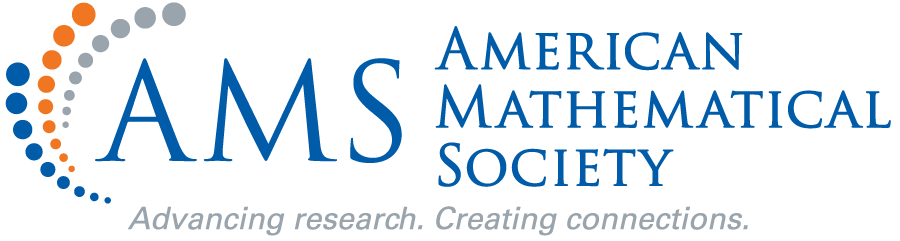
Improving the quality of accepted manuscripts
The recommendations provided below have been culled from the thousands of manuscripts the AMS has processes and represent the most commonly encountered problems. Please take a few minutes to read this material. Following these recommendations will minimize problems with you manuscript later on. (Rev 01/2002)
Text:
The AMS recommends electronic files be prepared using LaTeX
A well-structured LaTeX document can be more readily converted to other formats for the Web with functionality such as hyperlinks. AMSTeX files are converted to AMSLaTeX upon receipt. (See also Why do we Recommend LaTeX 2e http://www.ams.org/jourhtml/authors.html )
Use one of the AMS Author Packages, follow the instructions and use the AMS defined coding
AMS Author Packages were designed to provide the specific styles for each of the journals. Following the instructions and using these packages will produce your article in the proper format and reduce the manipulation of your files by AMS staff. Use the coding indicated in the Author Package instructions for headings, theorem and theorem-like environments, citations and references, etc. Do not hard code the formatting (fonts, horizontal and vertical spacing, etc.) for any of the items listed above.
Hard copy of the manuscript must exactly match the electronic file
Authors are requested to proofread their manuscripts thoroughly and carefully, and submit an electronic file that exactly matches the hard copy of the manuscript sent to the AMS.
Do not redefine LaTeX, AMSLaTeX, TeX, or AMSTeX commands
Programs that process TeX files at the AMS do not interpret TeX, but rather read TeX coding and convert it to another format (HTML, etc.). Redefining predefined commands creates problems for both the print and online products because all the commands that redefine standard LaTeX, AMSLaTeX, TeX, or AMSTeX code need to be manually removed and replaced one-by-one by AMS staff. This is very time-consuming and can result in errors later on.
Electronic files must be able to be processed independently with all macros (not entire macro files) included
Any macros that are not part of a publicly distributed and supported macro package must be included in your electronically submitted TeX file. If you have a standard set of macros you use for preparing electronic files please make sure you include these with your manuscript. Only the macros used in a file should be included.
Coding for required functionality on the Web
While the following are required for the Web product, they also have advantages for authors in preparing their articles. This coding automates cross referencing.
Use \cite for all citations. This will enable linking between the citation and the bibliographic item. Use only numbers and letters within \cite. Special characters and spaces always need to be removed by AMS staff.
Use \label and \ref. This coding is used to automatically cross reference sections, equations, theorem and theorem-like environments, tables, figures, etc. Use only numbers and letters within these commands. Special characters and spaces always need to be removed by AMS staff.
Use \newtheorem (not \newtheorem*) to set up numbered environments. This will automatically number the environments. Numbering systems can be adjusted using \setcounter commands. Use only numbers and letters within \newtheorem. Special characters and spaces always need to be removed by AMS staff.
Graphics:
Follow the AMS guidelines when creating graphics
The AMS has provided guidelines for creating graphics that will appear in AMS publications (See also Creating Graphics http://www.ams.org/jourhtml/authors.html )
Create graphics at 100% of the size they will be printed at.
Do not use a line/rule weight less than .5 point at 100%
If you must scale your figure (either in TeX or with the graphics program), be sure that you compensate by making line weights thicker. A .5 point line scaled at 50% becomes a .25 point line. Line weights below .5 point disappear during the printing process.
Shades of gray (screens) should not be lower than 15% or higher than 85%
Screens outside of this range are either too light or too dark to print correctly.
Screens should increase in increments of no less than 10%
Screen differences of less than 10% are not distinguishable.
Multiple-part figures should be assembled into one plate in a graphics program, not in TeX
Aligning multiple-part figures is very difficult in TeX. It is easier and more cost-effective to do so in a graphics program.
Fully embed fonts into your graphic when saving the file
If the fonts are not embedded in your graphic, it is possible that the font will be replaced with a default font such as Courier, and the characters will not print properly. If you are unable to embed the fonts in your graphic, convert the fonts to paths (or outlines) prior to exporting the file to EPS. This can be done in the application in which they were created (consult the documentation for your graphics program for assistance).
Do not subset fonts included in your graphic
It is essential that the full font set be included in your graphics. If only a subset of a font is included, a font error will occur causing characters to disappear in both the graphic and the DVI file.
Graphics to be published in black and white should be created in black and white.
Create graphics in black-and-white unless they are to appear in color in the printed product. Color graphics will be optimized for black-and-white printing at the AMS and this will result in a loss of information especially with colors that do not convert to grayscale well.
Requirements for graphics to be published in color
Color graphics need to be saved in the following format:
Electronic only journals: RGB format
Electronic and/or print journals: CMYK format.
Note that color graphics should be used in the print product only if color is mathematically essential to the paper. Authors will be requested to pay for the cost of color in the print product.
Send accepted electronic manuscripts (other than Abstracts ) to: pub-submit@ams.org

