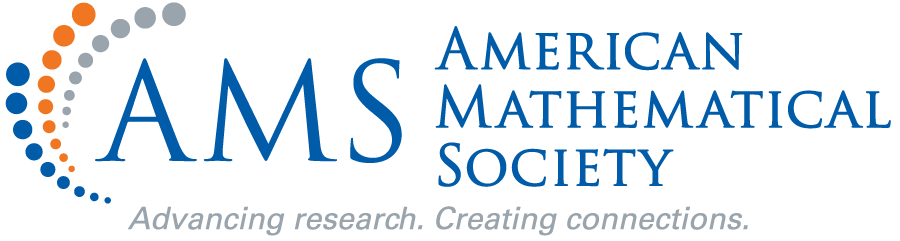

AMS Remote Access
Remote Access Information and Instructions
Remote access, a mechanism by which users can “pair” their various web browsing devices (smartphones, tablets, laptops, desktops) with an institution’s network, allows users to access AMS electronic products when not connected to a host institution's network. The AMS permits authorized users (faculty, staff, students, and visiting faculty) to pair mobile devices with a host institution's subscriptions.
 How do I start remote access and how long does it last?
How do I start remote access and how long does it last?
-
In order to begin remote access, your device must be connected to your institution’s network. Once connected, visit any AMS electronic product to which your institution subscribes, click on the "Remote Access" icon and follow the prompts.
-
If you are currently connected to your institution’s network, you may pair your device now.
-
Pairing is set to last for 90 days after the date of initial pairing.
-
You can renew your remote access at any time and as many times as needed as long as you remain an authorized user.
What AMS products can I access via remote access?
-
You can access most AMS electronic products to which your institution currently subscribes. To view a list of your institution's AMS subscriptions, use our subscription validator. Note that you must be connected to your institution's network to check your available subscriptions.
-
AMS electronic products available for pairing include MathSciNet®, AMS electronic journals, AMS eBooks, and the AMS-distributed electronic journals Quarterly of Applied Mathematics and Journal of Algebraic Geometry. Only journals hosted on ams.org can be accessed through pairing.
-
Remote access with MathSciNet® is currently available only on the Providence server, not the mirror sites. To set up and use MathSciNet® via remote access, please choose Providence, RI from the mirror sites drop-down menu on MathSciNet®.
What are the user and device requirements to set up remote access?
Users:
- In order to take advantage of remote access, you must be an authorized user of your institution’s subscriptions as per the terms of the subscribing institution’s signed license agreement and must agree to the terms and conditions of that license agreement along with the posted terms and conditions of each AMS electronic product.
- Authorized users are defined as faculty, staff, students, and visiting faculty. If you are not sure of your status, please check with the library staff.
Devices:
-
Remote access will work with most mobile devices: smartphones, tablets, laptops, and even desktops.
-
Your device/ web browser must meet the following basic technical requirements:
- Accepts cookies
- Has Javascript enabled
- Has local storage
- Has "private browsing" turned off
- Is connected to the internet
Note: Devices with multiple browsers will only be paired with the browser in use at the time of pairing. For example, if you have Safari, Firefox, and Chrome on your device, and enable pairing while using Chrome, then your device will not be paired when using Safari or Firefox.
If you have any questions, please email Customer Service or call 401-455-4000.

