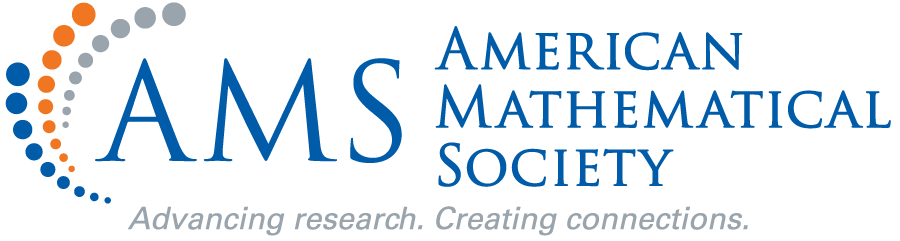
Tips on Preparing a LaTeX Electronic Manuscript
The AMS strongly encourages electronically prepared LaTeX manuscripts. Authors experience many benefits from preparing electronic manuscripts in LaTeX.
Authors should supply properly prepared electronic manuscripts, following these guidelines.
-
Use a journal-specific AMS author package.
Author packages are available from each journal's home page. This ensures that a current version of AMS-LaTeX is used.
-
Follow the template (*.template) provided in the journal-specific AMS author package.
Copy the template to filename.tex using a distinctive name for your file.
The template contains all necessary commands and instructions for preparing the top matter of your article.
Use the sample article as a model, not as a template.
-
Define commands so that they don't cause problems in AMS production.
Do not redefine any plain TeX or LaTeX commands.
Use\newcommand(not\def) to check for existing command names.All AMS journals are posted on-line, with live links using
\usepackage{hyperref}. Many commands are redefined in hyperref, and author redefinitions cause problems.Do not include text when defining macros; for example
\newcommand{\pa}{$p$-adic}.
Such macros will not come up in a full text search for the expression. -
Do not use author-defined macros or citations in the top matter, section headings or bibliography.
This includes the elements
-
\title -
\author -
\begin{abstract} ... \end{abstract} -
\section -
\bibitem - and others that appear in the template.
Author-defined macros and/or citations in these elements will cause problems with the electronic version of our journals.
-
-
Do not use abbreviations in \address.
-
Use proper LaTeX coding for environments:
\begin{theorem} ... \end{theorem} \begin{equation} ... \end{equation}This ensures consistent formatting throughout your work.
-
Use the amsmath structures for multi-line displays:
\begin{multline} ... \end{multline} \begin{align} ... \end{align} \begin{gather} ... \end{gather}This keeps a displayed equation as one unit and provides better spacing.
-
Do not hard code citations and cross-references.
Use the appropriate tags:
\cite,\ref,\eqref, etc. -
Do not hard code horizontal or vertical spacing, i.e.,
\hskip,\vskip,\medskip,\bigskip, etc., unless it is used for graphics or tables.Spacing around enunciations and displays is taken care of automatically by AMS document classes when correct tagging is used.
-
Do not insert page or line breaks.
-
Prepare EPS files for graphics.
Use a standard TeX graphics inclusion macro package. The recommended graphics inclusion package for LaTeX is graphicx.

