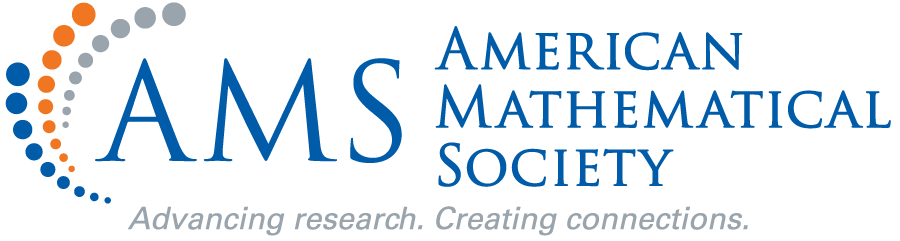
Teaching Mathematics OnlineResources on class structures, homework, technology, netiquette, and more
In the current public health crisis, we are all working quickly to move our classes out of the classroom. Fortunately, even if online teaching and learning are new to you, there is a lot of experience to draw on. On this page we have compiled the best resources we can find for practical strategies that will help you plan and run your course, including web-based resources for a deeper dive into assessment, learning activities, and other aspects of online instruction. Check back often as we update this page with additional information.
The Association of College and University Educators offers a free Online Teaching Toolkit that offers resources and recommendations that you can put to use right away to organize and manage your course, engage students, create effective lectures, and more. For comprehensive training on teaching online, enroll in the free, self-paced course Interested in Teaching Online from the State University of New York.
New! TPSE-Math's Options and Advice for Assessing Students' Learning Online
TPSE's Top Ten List: Recommended Practices for Every Online Instructor 
Set realistic expectations for yourself and your students
In the current situation you don’t need to become an expert in online course delivery. Your course won’t be perfect, and it won’t be the same as it was in the classroom, and that is ok. Give yourself permission to just do the best you can do. Many of your students don’t have much experience learning online, and they are adjusting too. Set realistic expectations for yourself, your course, and your students. more . . .
- Keep flexibility and empathy in the forefront. Some students may not have ideal learning or internet environments — they have family responsibilities, lack privacy or quiet space, have unreliable internet access, be in other time zones, be online at a library or other public space, or have any number of distractions or obstacles.
- To the extent that your institution allows it, be particularly flexible with deadlines, independent study, and extended incompletes. Focus on what your students need in order to learn, rather than on structure or deadlines. We are in an unusual situation and this flexibility will make it easier on all of you.
- Let your students know that many internet providers are offering free internet service for a fixed period. That does not mean it will be easy for everyone, but it should help many students. Some students will still need to be online in a library or other public space.
- Unless your institution requires something different, it is ok to build the course week by week and adjust as you go. You don’t need to have it all figured out in advance.
- Some publishers and other organizations are providing access to resources during this current crisis. Even if these are not your ideal choice for assessment, you may be able to make them work for you in order to complete this semester.
- While we all strive to offer the best learning experiences we can, in the current quick transition, consider the mantra, " 'Better' is the enemy of 'good enough'."
These resources provide solid guidance to help you get started online:
Stanford University Teach Anywhere
The Chronicle of Higher Education: Move Online Now
Get Up and Running with Temporary Remote Teaching: A Plan for Instructors who Lecture
Planning to Teach Online: Four Essential teaching Functions
Seven Practices for the Online Classroom
A mathematician describing his online multivariable calculus course
Hybrid courses use a mix of online and face-to-face practices, as you can see in A Scalable Hybrid Introductory ODE Course
Design your course
There are many tools available: Zoom, Skype, Dropbox, Blackboard, Canvas, Slack, VoiceThread, email, online chats, video chats, MS teams, Google docs, and many others. Investigate if there are particular platforms or tools that your institution already uses. Even if you are not familiar with them, your students might be and your institution is more likely to offer support for those platforms. Coordinating with your colleagues to use similar tools will allow you to support one another. more . . .

- Most institutions have an office that supports online learning. Check their website to see what training, technology, consulting, or other services they have to offer.
- Does your institution use a Learning Management System (LMS)? These are structured learning environments, like Blackboard, Moodle, or Canvas, and are specifically designed for online learning. Your students are likely to be familiar with the LMS from other courses, and you might have access to campus resources for support.
- You may be required to use the LMS to ensure FERPA and accessibility requirements are met. Your campus may have resources to guide you with this. If needed, there are services online that will caption or transcribe videos. YouTube and Zoom have automatic, if imperfect, captioning services.
- Prioritize the learning goals for your course. What are the most important things for your students to come away with? As with any teaching, focus on what you want students to learn rather than what you need to teach.
- Are other faculty teaching sections of the same course? It might help to work together.
- Consider a combination of synchronous (everyone there at the same time) and asynchronous instruction. Synchronous instruction allows for more direct interaction, but it can be challenging for everyone to make timing work in the new normal. There are many ways to engage students asynchronously instead. If you decide to ask everyone to be there at the same time, use the same time slot that your class was originally scheduled for.
- Synchronous teaching builds on the classroom norms established in face-to-face instruction in the first part of the semester, and offers more immediate personal engagement. It may reduce miscommunication and isolation.
- Asynchronous teaching allows more flexibility with scheduling, which may be important for students and faculty with family, work, or other obligations, or with challenges accessing needed technology. It can increase cognitive engagement as students explore the course material at their own pace.
- If you use video, use small chunks, no more than about 5 minutes at a time. This allows students to stay focused. Also think about the easy parts of production quality — adjust the lighting to be clear, don’t move around too much, and avoid other distractions that are within your control (until your cat runs across your keyboard or your toddler comes into the room). It might help to use the microphone on your earbuds rather than your computer.
- Test all technology. Do microphones, electronic whiteboards, video cameras work? Can the online platform handle the number of students who will login? But also remember that technical snafus happen. Communicate with your students with humor and you can all figure it out as you go along.
Develop learning activities
Your online course doesn't need to replicate everything in your face-to-face course. Instead of starting with your previous course design and trying to adapt it all to be online, start with your goals for the course and the tools you have available, and figure out what's feasible. more . . .
- Some group and interactive activities can be adapted to an online setting. For group work, develop ways that all students are held accountable to their group. Assigning group grades is one option (this also reduces your grading load). Some instructors require students to make individual submissions of assignments, and then assign everyone in the group the lowest grade; this is great motivation for them to make sure their group-mates understand what they’re doing.
- To keep students engaged, have frequent, small assignments with clearly-communicated due dates, and create learning activities that require students to interact at specified intervals. If you are requiring them to engage in collaboration or discussion, communicate clearly about how often you expect them to be online. I usually tell my students that they should be online 2-3 hours per week, on a minimum of 3 separate days.
- Ask open-ended questions. Discussion happens when there is struggle or debate, which doesn’t happen easily with yes-no questions. Ask students to interact about how or why, not what or whether.
- Here are a few activities that have worked well with my online students:
- Write out or type the solution to a problem (or problems) using words and sentences and a minimum of mathematical notation. This is challenging! But it also requires a different level of understanding of the mathematics. Communicating about mathematics deepens understanding.
- Students solve a problem and share it online with a partner, a group, or the rest of the class. They provide feedback on a specific number of others’ solutions (for example, if they are in a group of 6, I might require them to comment on 2 other solutions) within a few days. Then they submit a written solution to the problem, using someone else’s strategy. This requires them to communicate with their classmates enough to understand someone else’s reasoning.
- Give them personalized problems to solve. For example, in one assignment about compound interest with regular savings contributions, each student submitted calculations for their personal retirement savings plan. They identified how many years they had until retirement, how much money they wanted to have access to each month, and then calculated their required monthly contributions. This way, everyone could help one another because they were working on the same task, but each had to do independent calculations.
- Encourage your students to compose their work before posting it online, using Word, LaTeX, by hand, or whatever works in your context. Composing responses directly in a chat box leads to less effective communication.
- Students can solve problems on paper, scan or take a picture of the solution, and upload it somewhere. Let them know that you can’t grade it if the image is unclear. Avoid using email for submitting assignments. It gets messy quickly. But provide a clear alternative.
- Some universities offer online tutoring, writing, or other forms of support. Check what is available to your students. You can also refer students to websites like Virtual Nerd, Math is Fun, Khan Academy, or Math Forum. If you hold virtual office hours or offer extra help, try to work with several students at a time so they can support one another and you can use your time effectively.
- There are applets available online for students to create and manipulate graphs. One of my favorites is Desmos, but there are many others.
Some ideas for online learning activities:
Tips for students to participate in online group work and projects
Communicate clearly
Be transparent about why you are making decisions and setting priorities. You can also be open about how you’re all in this together. This will reduce anxiety for everyone. Communicate clearly and often about expectations and deadlines. more . . .
- Communicate through multiple modalities, including email, announcements, texts, small peer-support groups, and other means.
- Every week, provide a list of deliverables: read this, start this, submit that. What should they be working on, where, and with whom? Where and how should their work be submitted? Establish specific deadlines for all work (for example, by Sunday at 11:59 pm) and follow a consistent weekly routine.
- State expectations for participation (how, when, how much). Remind students that even if they are in the course platform frequently, if they don’t speak up and participate, no one knows they’re there. (The same applies to instructors — communicate often).
- Establish netiquette rules up front. Be clear about expectations for respectful and professional communication. “Tone” can easily be misunderstood online.
Rethink assessment
Authentic assessment refers to tools for formative (feedback on understanding) and summative (evaluating outcomes) assessment that reveal students' understanding, reasoning, and ability to apply key concepts in authentic mathematical contexts. You can learn more about authentic assessment and how teachers us it to monitor and improve students' progress at the Mathematics Assessment Project. more . . .

- Incorporate more formative assessment to support student learning and develop tools for authentic assessment.
- Consider alternatives such as comprehensive projects that synthesize concepts, small frequent quizzes, group assignments, or opportunities to critique the reasoning represented in sample student work.
- Some textbook publishers have online test banks. Google forms has a feature for creating tests and quizzes in an easy-to-use form, and for multiple-choice and fill-in responses, the quizzes can self-grade. In addition, some companies and organizations are providing access to resources during this current crisis. Even if these are not your ideal choice for assessment, you may be able to make them work for you in order to complete this semester.
- Beware of privacy concerns with video-monitoring software and other proctoring solutions. Recognize that determined students can overcome any obstacles to cheating, whether in class or online. Consider assessments that are open book and open notes, and structure exams to make proctoring less of a concern.
- Talk openly with your students about what they need to know in order to be ready for next semester’s courses, to help them focus on what is important for them to learn.
- Learn more about basic concepts in Assessing Teaching and Learning, and expand your planning and implementation of sound assessment practices.
More about online assessment:
Also visit our Teaching Resources page for more ideas and tools for teaching in any environment.


